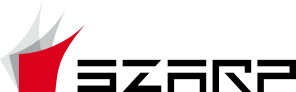- Spis treści
- 1. Help Draw 3
- 1.1. Welcome to Draw 3
- 2. Basics of the program
- 2.1. Chapter Contents
- 2.2. Here we go!
- 2.3. Starting the program
- 2.4. The main window
- 2.5. Choice of plots
- 2.6. Search parameters charts
- 2.7. Select the type of medium
- 2.8. Navigation charts
- 2.9. Blanking and display charts
- 2.10. Print
- 2.11. Tabs and windows
- 2.12. Help and context-sensitive help in Draw3
- 2.13. About the program
- 3. Advanced topics
- 3.1. Table of Contents
- 3.2. Refreshing charts
- 3.3. Block charts
- 3.4. Split cursor
- 3.5. Summary window
- 3.6. Pie window
- 3.7. Ratio window
- 3.8. The average values of the parameters
- 3.9. The relationships between parameters - graph XY
- 3.10. The relationships between parameters - XYZ chart
- 3.11. Filter
- 3.12. Cumentation parameter
- 3.13. Changing the language Draw3
- 3.14. Own set of charts
- 3.15. Changing the type of the value represented by the point
- 3.16. Define your own parameters
- 3.17. Message window
- 3.18. Comments
- 3.18.1. Setting up comments
- 3.18.2. View comments
- 3.18.3. Add a comment
- 3.19. Reload the configuration
- 3.20. Import windows definable from a previous version
- 3.21. Remote change parameter settings
- 3.22. Starting Draw 3 from the command line
- 3.23. Lua math functions
- 3.24. Search by your criteria
- 3.25. Draw 3 Comparison with the previous version of
- 3.26. Keyboard shortcuts
- 4. Appendix: Parameters definable, guide.
- Spis rysunków
- 2-1. SZARP Control Center - launch the viewer (Linux)
- 2-2. The main window
- 2-3. Find a set of graphs
- 2-4. Search graph of the selected parameter
- 2-5. Navigation - jump at the date of
- 2-6. Open new tab
- 2-7. Tabs in the menu
- 2-8. Help in Draw3
- 2-9. Context help Draw3
- 3-1. Block charts
- 3-2. Locked chart
- 3-3. Split cursor
- 3-4. Summary window
- 3-5. Summary window - additional information
- 3-6. Pie window
- 3-7. Ratio window
- 3-8. The graph of the average
- 3-9. Create a chart XY
- 3-10. Chart XY
- 3-11. Chart XY - averaged values
- 3-12. Chart XY - scaling chart
- 3-13. Create a chart XYZ
- 3-14. Chart XYZ
- 3-15. Choice of filtering samples
- 3-16. Documentation parameter
- 3-17. Changing the language in the Draw3
- 3-18. Editing charts set
- 3-19. Selection chart
- 3-20. User parameter list
- 3-21. Edit your own set of parameters
- 3-22. Changing the type of the value represented by the point
- 3-23. The beginning of the creation of a formula parameter
- 3-24. Create your own parameters - the result of the creation of the formula
- 3-25. Message window
- 3-26. Setting up comments
- 3-27. List of comments
- 3-28. Window comments
- 3-29. Celebrities showing the presence of comments relating to the following time periods
- 3-30. Add new comments
- 3-31. Import definable windows
- 3-32. Remote change parameters - authorization
- 3-33. Remote change parameters - fixed
- 3-34. Remote change parameters - exceeding the range
- 3-35. Remote change parameters - packs
- 3-36. Remote change parameters - select the type of package
- 3-37. Running the command line
- 3-38. Command line
- 3-39. Search by the specified condition